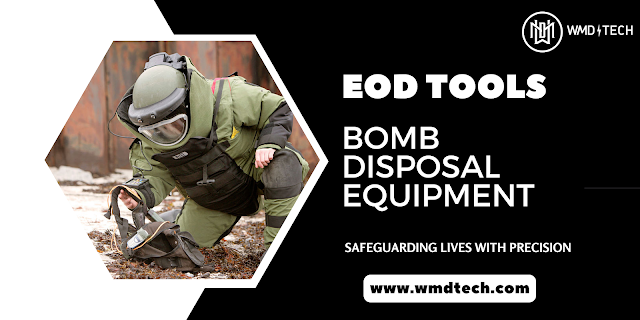Golden Engineering XR150: Unveiling the Next Generation of Technology
In today's fast-paced world, technological advancements are the driving force behind innovation. When it comes to groundbreaking innovations in the field of industrial radiography, the Golden Engineering XR150 is at the forefront. This revolutionary device has redefined the standards of non-destructive testing (NDT) and radiographic imaging. Let's dive into the remarkable features and benefits of the Golden Engineering XR150 and discover why it's the undisputed choice for professionals seeking cutting-edge technology. The Golden Engineering XR150: Revolutionizing Radiography The Golden Engineering XR150 is more than just an industrial radiography device; it's a leap into the future of NDT. This state-of-the-art machine combines precision, efficiency, and safety, making it the ultimate tool for various industries, including oil and gas, aerospace, and manufacturing. Key Features: Cutting-Edge Technology: The XR150 boasts advanced X-ray technology that offers unmatched...